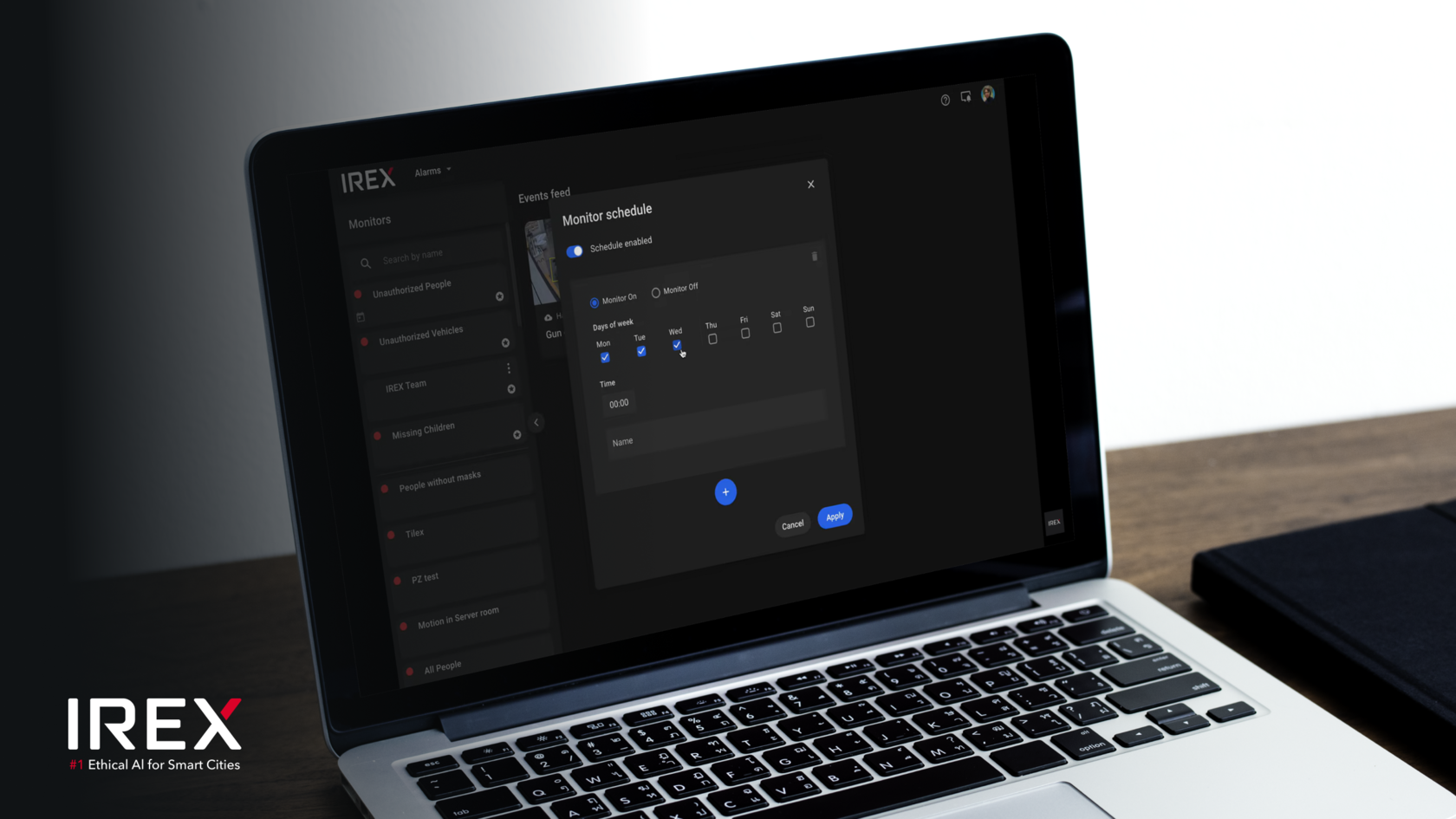Key Features
- Get notified: receive notifications in real-time to your web browser (with an optional audio alarm) or via email or SMS.
- Respond to alerts: view snapshots, play video, view location on the map, and view respond protocols.
- Share: send a short link to the alarm events by SMS, messenger, or email.
- Integrate: IREX Alarm Monitors can call third-party APIs using customizable webhooks, for example, to trigger an automatic audio announcement or lock/unlock entrance doors.
- Control monitors manually: arm and disarm your site from the web interface or the IREX app. Touch Turn On to arm, and Turn Off to disarm.
- Schedule monitors: arm and disarm your site automatically, for example, an intrusion detection monitor can only enabled during nights only.
- Filter events: choose locations, types of events, people lists, vehicle lists, and other event parameters for each alarm monitor
- Get focused: add important sites to favorites or mute low priority monitors.
Watch our case study video to learn how the IREX alerts reduced the average response from 2.5 minutes to 25 seconds in a critical infrastructure monitoring station:
Learn more about IREX Real-Time Alerts